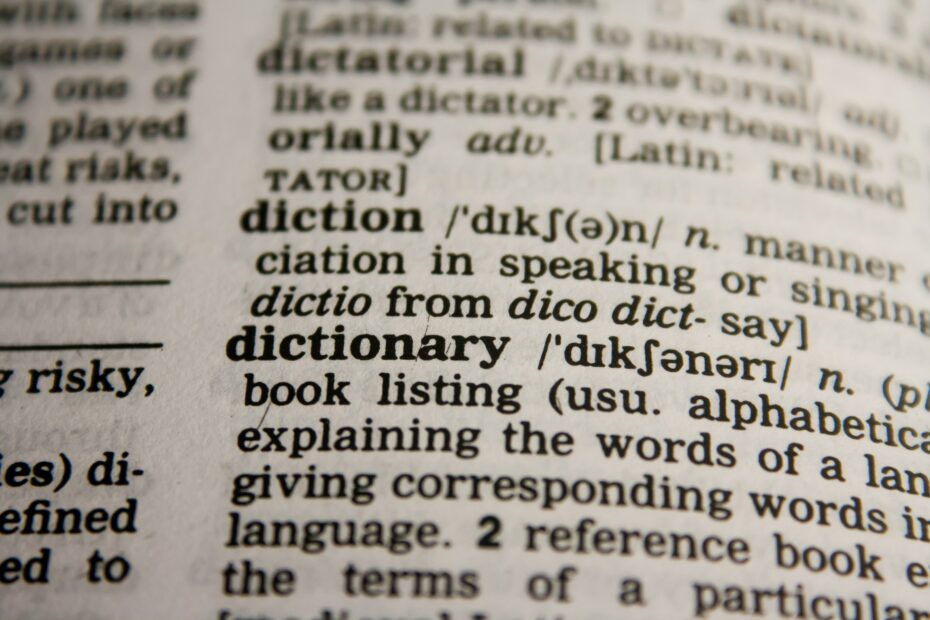The C# TryGetValue Method – C# Dictionary TryGetValue Examples
When working with data structures in C#, it’s important to have a way to check if a key exists in a collection before attempting to retrieve its associated value. The TryGetValue method in C# provides a convenient and efficient way to do just that.
In this article, we’ll be diving into the TryGetValue method, some C# Dictionary TryGetValue Examples, and showing you how to use it in your own projects. We’ll also create a small project demonstrating the method’s capabilities to help you better understand how it works and how it can be applied in different scenarios. Whether you’re working with dictionaries, lists, arrays, or other data structures, the TryGetValue method is a powerful tool that can help you write cleaner and more efficient code in C#.
The TryGetValue method in C# is a useful tool that allows you to retrieve the value associated with a key in a dictionary, while also checking if the key exists in the dictionary. This method is useful when you need to check if a key exists in a dictionary before attempting to retrieve its associated value. In this article, we’ll be going through a step-by-step guide on how to use the TryGetValue method and we’ll also be creating a small project to demonstrate its capabilities. Here are a few examples of the TryGetValue method in action:
Some C# Dictionary TryGetValue Examples
- Using
TryGetValuemethod to check if a key exists in a dictionary before adding a new value:
Dictionary<string, int> counts = new Dictionary<string, int>();
int value;
if (!counts.TryGetValue("apple", out value))
{
counts.Add("apple", 1);
}
else
{
counts["apple"]++;
}
- Using
TryGetValuemethod to safely retrieve a value from a dictionary and provide a default value if the key does not exist:
Dictionary<string, int> scores = new Dictionary<string, int>()
{
{"John", 100},
{"Mary", 90}
};
int score;
if(!scores.TryGetValue("Mike", out score))
{
score = 0;
}
Console.WriteLine("Mike's score is: " + score);
In this example, we are using the TryGetValue method to check if the key “Mike” exists in the scores dictionary and retrieve its associated value if it does exist. If the key doesn’t exist, we provide a default value of 0 for the score. Then, we print out “Mike’s score is: 0” in this example.
- Using
TryGetValuemethod with a generic type and theoutkeyword to return both the key and value if the key exists in a dictionary:
Dictionary<string, string> cars = new Dictionary<string, string>()
{
{"Honda", "Civic"},
{"Toyota", "Camry"},
{"Ford", "Mustang"}
};
string car;
if (cars.TryGetValue("Honda", out car))
{
Console.WriteLine("Honda: " + car);
}
else
{
Console.WriteLine("Honda is not in the dictionary");
}
In this example, we are using the TryGetValue method to check if a key “Honda” exists in the cars dictionary and retrieve its associated value “Civic” if it does exist. If the key exists, the if block is executed and the key and value is printed out. If the key doesn’t exist, the else block is executed and a message is printed out “Honda is not in the dictionary”
TryGetValue method in action, let’s move on to step 1 of our guide and create a project that demonstrates how to use the TryGetValue method.
Setting up the project
To begin, we’ll need to create a new C# console application in Visual Studio.- Open Visual Studio and click on “Create a new project.”

- Select “Console App (.NET 6)” from the list of templates.

- Give your project a name, for example “TryGetValueExamples” and click on “Create.”

A new Dictionary
Once the project is created, we’ll create a new dictionary with string keys and integer values.Dictionary<string, int> ages = new Dictionary<string, int>()
{
{"John", 25},
{"Mary", 30},
{"Mike", 35}
};
Using the TryGetValue method
Now we’re ready to use the TryGetValue method. We’ll use the TryGetValue method to retrieve the value associated with a key in the dictionary and check if the key exists.
int age;
if (ages.TryGetValue("John", out age))
{
Console.WriteLine($"John is {age} years old");
}
else
{
Console.WriteLine("John is not in the dictionary");
}
TryGetValue method to retrieve the value associated with the key “John” in the ages dictionary. The method takes two parameters: the key to look for, and an out variable to store the value if the key is found. The TryGetValue method returns a Boolean value indicating whether the key was found in the dictionary. If the key is found, the associated value is stored in the age variable and the if block is executed, where we print out “John is 25 years old” in this example. If the key is not found, the else block is executed, where we print out “John is not in the dictionary”.Using the TryGetValue method in a loop
You can also use the TryGetValue method in a loop to retrieve multiple values from the dictionary.
string[] names = { "John", "Mary", "Mike", "Bob" };
foreach (string name in names)
{
if (ages.TryGetValue(name, out age))
{
Console.WriteLine($"{name} is {age} years old");
}
else
{
Console.WriteLine($"{name} is not in the dictionary");
}
}
foreach loop to iterate through an array of names, and for each name, we’re using the TryGetValue method to check if the name exists in the dictionary and retrieve the associated age. If the name is found, we print out the name and age, and if the name is not found, we print out that the name is not in the dictionary.
Conclusion: C# Dictionary TryGetValue Examples
TheTryGetValue method in C# is a useful tool that allows you to retrieve the value associated with a key in a dictionary, while also checking if the key exists in the dictionary. This method is useful when you need to check if a key exists in a dictionary before attempting to retrieve its associated value. With the examples provided in this article, you should understand how to use the TryGetValue method and how it can be useful in different scenarios and situations in your code. Remember that the TryGetValue method is a convenient and efficient way to check if a key exists in a dictionary and retrieve its value, without the need for additional checks or exception handling. You can use it to handle missing keys, provide default values, or even add new keys and values to a dictionary. In addition to the examples provided in this article, you can also use the TryGetValue method with other data structures, such as lists or arrays, to check for the existence of an element before performing any operations. You can also use it to check if a key exists in a configuration file or a database, and retrieve its associated value without throwing an exception.TryGetValue method is a powerful and versatile tool that can help you write cleaner and more efficient code when working with dictionaries and other data structures in C#. With the examples and explanations in this article, you should now have a good understanding of how to use the TryGetValue method and how to apply it to your own projects.